Upload the IPA to TestApp.io from Xcode Cloud
This guide provides steps to upload your iOS application's IPA file to TestApp.io using a post-build script in Xcode Cloud.
Prerequisites
Before you begin, ensure you have the following TestApp.io environment variables:
TESTAPPIO_APP_IDTESTAPPIO_API_TOKEN
These values can be found in your TestApp.io portal under App -> Integrations -> Releases.
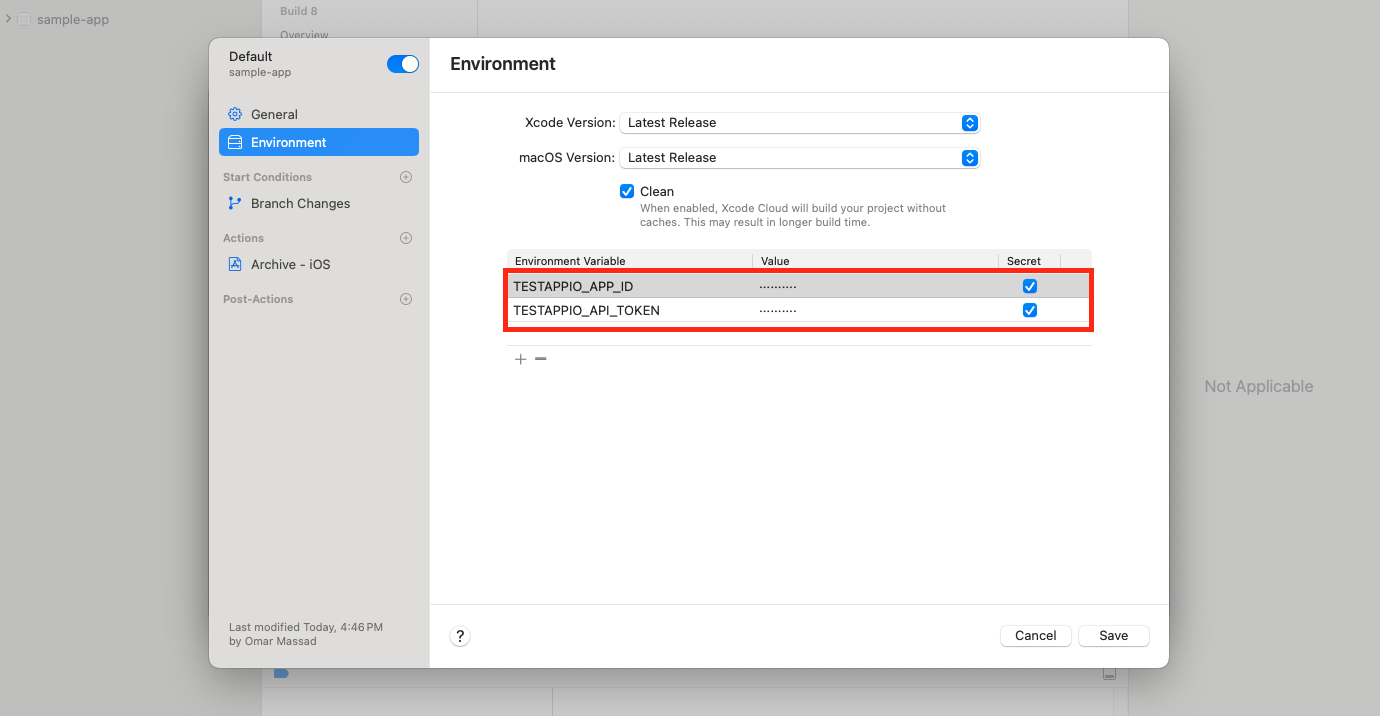
TA-CLI Configuration
For detailed information on TA-CLI parameters, refer to the TestApp.io CLI documentation. Adjust the script parameters like --git_release_notes, --git_commit_id, --notify, etc., as required for your setup.
Script Setup
Create a directory named ci_scripts at the root of your project.
Inside ci_scripts, create a file named ci_post_xcodebuild.sh.
Copy and paste the following script into ci_post_xcodebuild.sh:
if [ "$CI_PRODUCT_PLATFORM" = "iOS" ]; then
echo "Uploading to TestApp.io"
# Set the install directory
export INSTALL_DIR=$(pwd)
# Download and install TestApp.io CLI
curl -Ls https://github.com/testappio/cli/releases/latest/download/install | bash
# Make the CLI executable
chmod +x ${INSTALL_DIR}/ta-cli
# Find the .ipa file in the specified directory
IPA_FILE=$(find "$CI_AD_HOC_SIGNED_APP_PATH" -name "*.ipa" -print -quit)
# Check if an .ipa file was found
if [ -z "$IPA_FILE" ]; then
echo "No .ipa file found in $CI_AD_HOC_SIGNED_APP_PATH"
exit 1
fi
# Publish using the found .ipa file
${INSTALL_DIR}/ta-cli publish --api_token=$TESTAPPIO_API_TOKEN --app_id=$TESTAPPIO_APP_ID --release="ios" --ipa="$IPA_FILE" --git_release_notes=true --git_commit_id=true --archive_latest_release=false --notify=true --source="Xcode Cloud"
fi
Ensure the script is executable by running chmod +x ci_scripts/ci_post_xcodebuild.sh in your project directory.
Usage
After setting up the script, it will automatically execute in Xcode Cloud's post-build phase for iOS platform builds, uploading the IPA to TestApp.io.
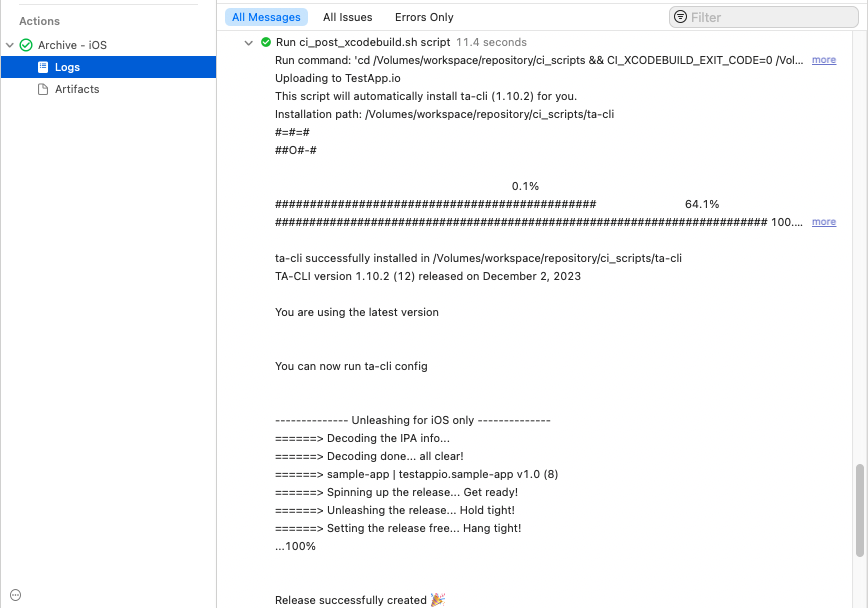
Feedback & Support
Developers built TestApp.io to solve the pain of app distribution for mobile app development teams.
Join our community for feedback and support.
Happy releasing 🎉
