Azure Pipeline allows you to build and upload both Android and iOS apps to TestApp.io for testing and feedback. Here's how to do it:
iOS
To integrate TestApp.io with Azure Pipeline for iOS, follow these steps:
1. Clone the sample project testappio-ios-sample-app from GitHub and switch to the integration-azure branch:
git clone https://github.com/testappio/ios-sample-app.git
git checkout integration-azure
2. Configure the iOS project for Fastlane:
- Install Fastlane.
- Create a
./Gemfilefile in the root directory of your project with the following content:
source "https://rubygems.org"
gem "fastlane"
- Run
bundle updateand add both the./Gemfileand the./Gemfile.lockfiles to version control. - Initiate Fastlane by running the following command in the iOS project folder:
bundle exec fastlane init
- Follow the wizard; it will create a
./fastlane/Appfilefile with your Apple ID and team. - Initiate Match by running the following command:
bundle exec fastlane match init
- Follow the instructions and provide the new empty git repository when asked; it will create the Matchfile.
- Generate the certificate and provisioning profile by running the following command:
bundle exec fastlane match adhoc
- Provide a matching password for encrypting the certificates and profiles in the GIT repository.
- Add the
testappioplugin for Fastlane by running the following command:
bundle exec fastlane add_plugin testappio
3. Select provisioning profiles in Xcode:
The newly created certificates and profiles should now be possible to select inside your project. Open Xcode and go to Signing & Capabilities.
4. Set up Azure Pipeline:
- Create an Azure Pipeline and select the pipeline configuration file created in the previous step.
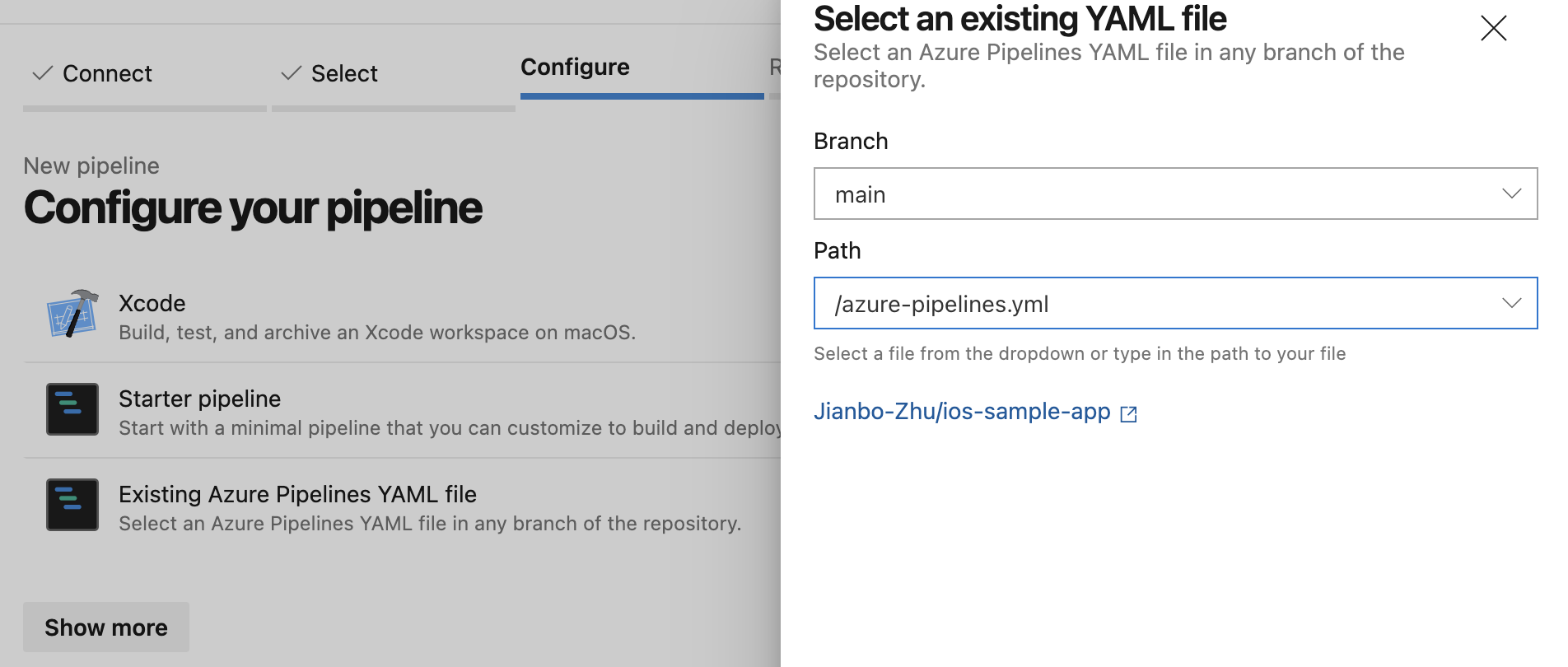
- Configure
MATCH_PASSWORDsecret variable for the pipeline.
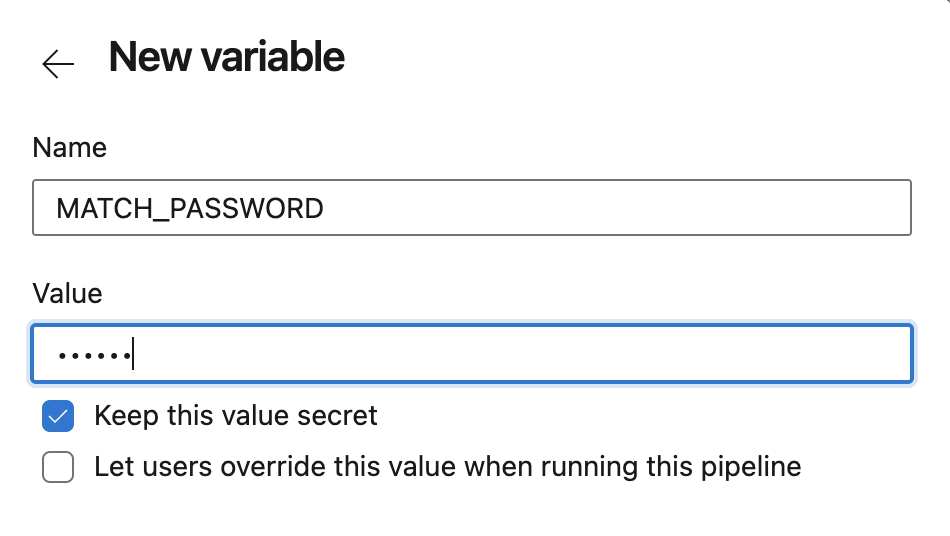
- Similarly, configure
GITHUB_API_TOKENthe secret variable for the pipeline by navigating to Tokens and generating a Personal Access Token. - Add
TESTAPPIO_API_TOKENandTESTAPPIO_APP_IDas secret variables for the TestApp.io Fastlane plugin. You can grab them from your App -> Integrations.
5. Create the lane:
Create a ./fastlane/Fastfile file and copy the following content:
default_platform(:ios)
platform :ios do
desc "Build the adhoc and upload to TestApp.io"
lane :beta do
match(type: "adhoc")
gym(export_method: "ad-hoc")
upload_to_testappio(
release_notes: "My release notes here...",
git_release_notes: true,
git_commit_id: false,
notify: true
)
end
end
More info on the Fastlane plugin: https://help.testapp.io/fastlane-plugin/#testappio-actions
Note that you may already have your lane in place. Copy the upload_to_testappio action and put it into your pipeline after the IPA export.
Here's the Azure Pipeline configuration file:
trigger:
- main
pool:
vmImage: macOS-12
steps:
- script: |
bundle install
bundle exec fastlane ios beta
displayName: 'Execute the lane'
6. Commit and push the change to trigger the pipeline.
Android
To integrate TestApp.io with Azure Pipeline for Android, follow these steps:
1. Clone the sample project android-sample-app from GitHub and switch to the integration-azure branch:
git clone https://github.com/testappio/android-sample-app.git
git checkout integration-azure
2. Configure the Android project
- Install Fastlane.
- Create a
./Gemfilefile in the root directory of your project with the following content:
source "https://rubygems.org"
gem "fastlane"
- Run
bundle updateand add both the./Gemfileand the./Gemfile.lockfiles to version control. - Initiate Fastlane by running the following command in the Android project folder:
bundle exec fastlane init
- Follow the wizard; it will create a
./fastlane/Appfilefile with the required information.
3. Set up Azure Pipeline:
- Add
TESTAPPIO_API_TOKENandTESTAPPIO_APP_IDas secret variables for the TestApp.io Fastlane plugin. You can grab them from your App -> Integrations.
4. Create the lane:
Create a ./fastlane/Fastfile file and copy the following content:
default_platform(:android)
platform :android do
desc "Build and upload to TestApp.io"
lane :beta do
gradle(
task: "assemble",
build_type: "Release"
)
upload_to_testappio(
release_notes: "My release notes here...",
git_release_notes: true,
git_commit_id: false,
notify: true
)
end
end
More info on the Fastlane plugin: https://help.testapp.io/fastlane-plugin/#testappio-actions
Note that you may already have your lane in place. Copy the upload_to_testappio action and put it into your pipeline after the APK export.
Here's the Azure Pipeline configuration file:
trigger:
- main
pool:
vmImage: ubuntu-22.04
steps:
- script: |
bundle install
bundle exec fastlane android beta
displayName: 'Execute the lane'
5. Commit and push the change to trigger the pipeline.
That's it! Now you can build and upload your Android and iOS apps to TestApp.io for testing and feedback using Azure Pipeline.
Feedback & Support
Developers built TestApp.io to solve the pain of app distribution for mobile app development teams.
Join our community for feedback and support.
Happy releasing 🎉