Gitlab pipeline allows you to build and upload both Android & iOS apps to TestApp.io to notify your testers for testing and feedback.
Configuration
| Key | Description | Env Var(s) | Default |
|---|---|---|---|
| api_token | You can get it from https://portal.testapp.io/settings/api-credentials | TESTAPPIO_API_TOKEN | |
| app_id | You can get it from your app page at https://portal.testapp.io/apps | TESTAPPIO_APP_ID | |
| release | It can be either both or Android or iOS | TESTAPPIO_RELEASE | |
| apk | Path to the Android APK file | TESTAPPIO_ANDROID_PATH | |
| ipa | Path to the iOS IPA file | TESTAPPIO_IOS_PATH | |
| release_notes | Manually add the release notes to be displayed for the testers | TESTAPPIO_RELEASE_NOTES | |
| git_release_notes | Collect release notes from the latest git commit message to be displayed for the testers: true or false | TESTAPPIO_GIT_RELEASE_NOTES | true |
| git_commit_id | Include the last commit ID in the release notes (works with both release notes options): true or false | TESTAPPIO_GIT_COMMIT_ID | false |
| notify | Send notifications to your team members about this release: true or false | TESTAPPIO_NOTIFY | false |
Check TA-CLI for more info
iOS
Add macOS runner
A macOS computer is required to build and package your iOS apps (IPA); however, Gitlab does not provide such a runner for making your iOS apps. So we will create the runner ourselves and register to Gitlab as a runner.
More info: https://docs.gitlab.com/runner/install/osx.html
Install Xcode
Make sure that xcodebuild was using xcode rather than the command line tools
sudo xcode-select --switch /Applications/Xcode.app/Contents/Developer
Verify
xcode-select -p
Import the codesign certificate and provision profile to build & export the IPA file in Xcode.
Import the certificates for codesign and provision profile, make sure that you can archive & export IPA file Xcode manually.
Install Gitlab runner
macOS amd64
sudo curl --output /usr/local/bin/gitlab-runner "https://gitlab-runner-downloads.s3.amazonaws.com/latest/binaries/gitlab-runner-darwin-amd64"
macOS Apple Silicon/arm64
sudo curl --output /usr/local/bin/gitlab-runner "https://gitlab-runner-downloads.s3.amazonaws.com/latest/binaries/gitlab-runner-darwin-arm64"
Make it executable
sudo chmod +x /usr/local/bin/gitlab-runner
Install as service
gitlab-runner install
gitlab-runner start
Check the status
gitlab-runner status
gitlab-runner: Service is running
And finally, register the runner
gitlab-runner register
Now the runner is registered. Let's go to the Gitlab project settings runner section to see if it succeeded.
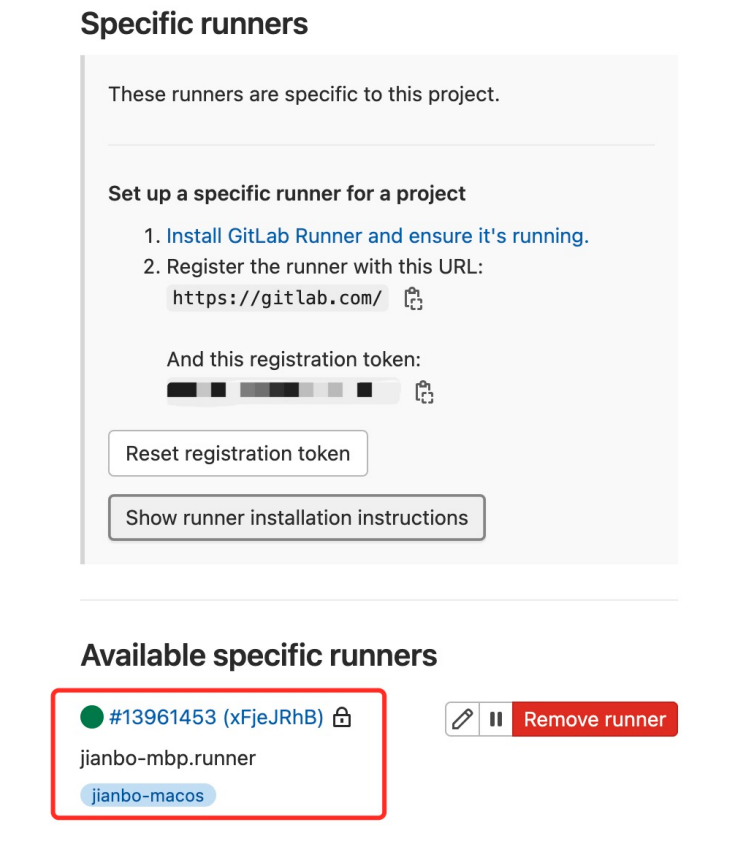
Now the runner is ready, let's build and package our iOS apps with this runner.
Create global variables TESTAPPIO_API_TOKEN and TESTAPPIO_APP_ID
Go to Settings > CI/CD > Variables > Add variable. Set key field to TESTAPPIO_API_TOKEN; you could name it whatever you want, we will refer to it in the pipeline script. And put the API token in the value box. Uncheck Protect variable and check the Mask variable. And continue to add TESTAPPIO_APP_ID variable.
create the ExportOptions.plist file
A sample ExportOptions.plist file could look like the below:
<?xml version="1.0" encoding="UTF-8"?>
<!DOCTYPE plist PUBLIC "-//Apple//DTD PLIST 1.0//EN" "http://www.apple.com/DTDs/PropertyList-1.0.dtd">
<plist version="1.0">
<dict>
<key>compileBitcode</key>
<true/>
<key>destination</key>
<string>export</string>
<key>method</key>
<string>development</string>
<key>signingStyle</key>
<string>automatic</string>
<key>stripSwiftSymbols</key>
<true/>
<key>teamID</key>
<string>WSNDX2Q2K9</string>
<key>thinning</key>
<string><thin-for-all-variants></string>
</dict>
</plist>
The easiest way to generate the ExportOptions.plist file is to export the IPA file through Xcode; once you have successfully exported your IPA file, it creates an ExportOptions.plist file for you. You can use that file for the CI pipeline.
Add the following script block to your pipeline script (.gitlab-ci.yml)
tags field, and this is the one for our runner just created above. You need to change to tags you used while registering the runner.stages:
- build
- archive
- upload
variables:
release: "ios"
release_notes: "My release notes here..."
notify: false
ProjectName: "myproject"
SchemeName: "myschema"
build-job:
stage: build
script:
- xcodebuild clean -project $ProjectName.xcodeproj -scheme $SchemeName
- xcodebuild test -project $ProjectName.xcodeproj -scheme $SchemeName -destination 'platform=iOS Simulator,name=iPhone 13,OS=15.2'
tags:
- ipa-macos
archive-job:
stage: archive
script:
- xcodebuild clean archive -archivePath build/$ProjectName -scheme $SchemeName
- xcodebuild -exportArchive -archivePath "build/$ProjectName.xcarchive" -exportPath "build/$ProjectName.ipa" -exportOptionsPlist "ExportOptions.plist"
artifacts:
paths:
- build/$ProjectName.ipa
tags:
- ipa-macos
upload-job:
stage: deploy
before_script:
- export INSTALL_DIR=$CI_PROJECT_DIR
- curl -Ls https://github.com/testappio/cli/releases/latest/download/install | bash
script:
- $CI_PROJECT_DIR/ta-cli publish --api_token=$TESTAPPIO_API_TOKEN --app_id=$TESTAPPIO_APP_ID --release=$release --ipa=$CI_PROJECT_DIR/build/$ProjectName.ipa --release_notes=$release_notes --notify=$notify --source="Gitlab"
tags:
- linux
Things to consider
- Make sure to set variable
ProjectNamewith the name of your Xcode project; if you're using a different scheme than the default, then make sure you pass in the properSchemeNametoo (the default is the same as theProjectName). - In the
xcodebuild testcommand, notice the-destinationthe option is set to launch an iPhone 13 image running iOS 15.2 in the Simulator; if you want to run a different device (iPad, for example), you'll need to change this. - If you're using a workspace rather than a project (e.g., because your app uses Cocoapods), change the
-project ProjectName.xcodeprojoptions to-workspace WorkspaceName.xcworkspace. Several options are available to customize your build; runxcodebuild --helpin the Terminal to explore these further.
Here is the sample project we used for demonstrating the process.
Android
It's much easier for Android projects; no customized runner or codesigns are required.
Create global variables TESTAPPIO_API_TOKEN and TESTAPPIO_APP_ID
Go to Settings > CI/CD > Variables > Add variable. Set key field to TESTAPPIO_API_TOKEN; you could name it whatever you want. We will refer to it in the pipeline script. And put the API token in the value box. Uncheck Protect variable and check the Mask variable. And continue to add TESTAPPIO_APP_ID variable.
Add the following code snippet to your pipeline script (.gitlab-ci.yml)
image: openjdk:11.0-jdk
variables:
ANDROID_COMPILE_SDK: "28"
ANDROID_BUILD_TOOLS: "28.0.2"
release: "android"
release_notes: "My release notes here..."
notify: false
# install the android sdk
before_script:
- apt-get --quiet update --yes
- apt-get --quiet install --yes wget tar unzip lib32stdc++6 lib32z1
- wget --quiet --output-document=android-sdk.zip https://dl.google.com/android/repository/commandlinetools-linux-8092744_latest.zip
- unzip -d android-sdk-linux android-sdk.zip
- mv android-sdk-linux/cmdline-tools android-sdk-linux/latest
- mkdir -p android-sdk-linux/cmdline-tools
- mv android-sdk-linux/latest android-sdk-linux/cmdline-tools/
- echo y | android-sdk-linux/cmdline-tools/latest/bin/sdkmanager "platforms;android-${ANDROID_COMPILE_SDK}" >/dev/null
- echo y | android-sdk-linux/cmdline-tools/latest/bin/sdkmanager "platform-tools" >/dev/null
- echo y | android-sdk-linux/cmdline-tools/latest/bin/sdkmanager "build-tools;${ANDROID_BUILD_TOOLS}" >/dev/null
- export ANDROID_HOME=$PWD/android-sdk-linux
- export PATH=$PATH:$PWD/android-sdk-linux/platform-tools/
- chmod +x ./gradlew
# temporarily disable checking for EPIPE error and use yes to accept all licenses
- set +o pipefail
- yes | android-sdk-linux/cmdline-tools/latest/bin/sdkmanager --licenses
- set -o pipefail
stages:
- build
- upload
assembleDebug:
stage: build
script:
- ./gradlew assembleDebug
artifacts:
paths:
- app/build/outputs/
upload-job:
stage: upload
before_script:
- export INSTALL_DIR=$CI_PROJECT_DIR
- curl -Ls https://github.com/testappio/cli/releases/latest/download/install | bash
script:
- $CI_PROJECT_DIR/ta-cli publish --api_token=$TESTAPPIO_API_TOKEN --app_id=$TESTAPPIO_APP_ID --release=$release --apk=$CI_PROJECT_DIR/app/build/outputs/apk/debug/app-debug.apk --release_notes=$release_notes --notify=$notify --source="Gitlab"
Feedback & Support
Developers built TestApp.io to solve the pain of app distribution for mobile app development teams.
Join our community for feedback and support.
Happy releasing 🎉