Android
Incrementing the Version Code
Manual Update:
- Open your app's
build.gradle(Module: app) file. - Locate the
versionCodeattribute within thedefaultConfigblock. - Increment the
versionCodeby 1 (or as per your versioning strategy).
defaultConfig {
...
versionCode 2 // <--- increment this number
...
}
Using Fastlane: With Fastlane, you can automate the increment process. After setting up Fastlane for your project:
- Use the
increment_version_codeaction to increase your version code.
fastlane run increment_version_code
Automate and Ship with Our Fastlane Plugin: Make your release process more efficient. With our Fastlane plugin, you can increment the version code and automatically ship the updated app to our servers with one command.
🔗 Learn how to set up and use our Fastlane plugin for Android.
iOS
Incrementing the Build Number
Manual Update:
- Open your app project in Xcode.
- Select your target and go to the "General" tab.
- You'll find the "Build" field under the "Identity" section. Increment this number.
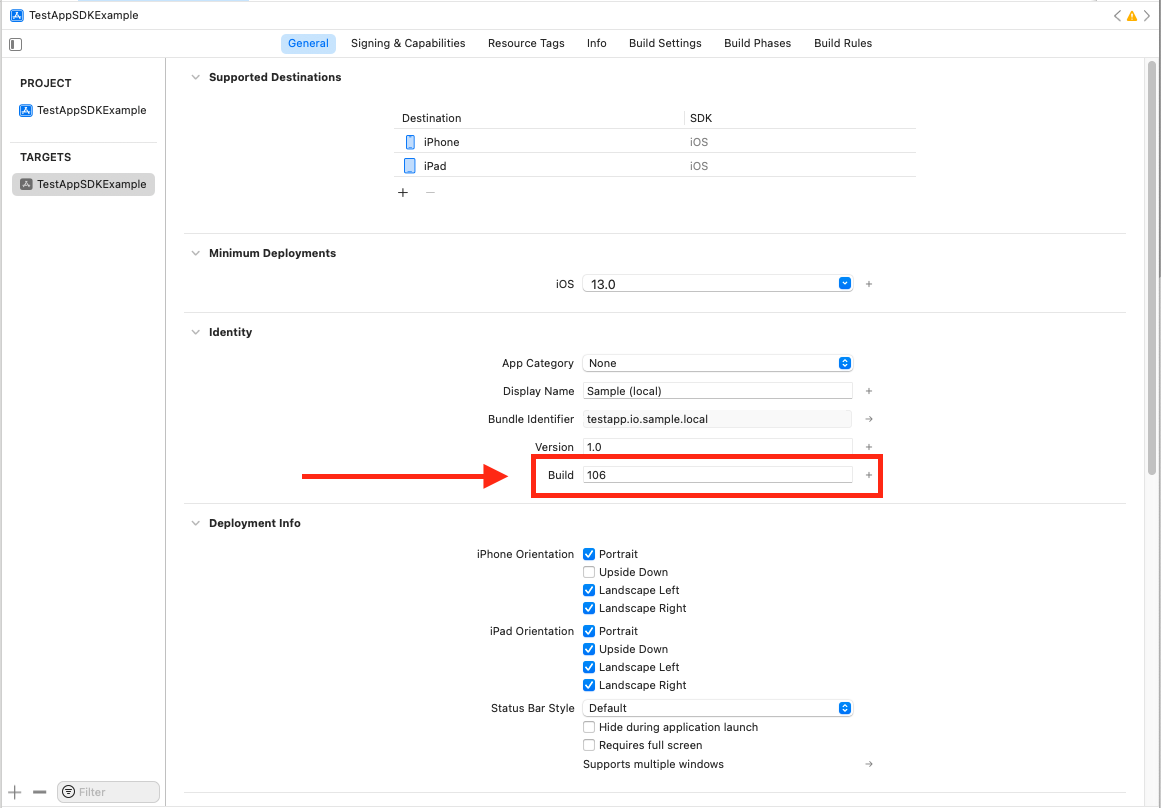
Using Fastlane: Once you have Fastlane set up for your iOS project:
- Use the
increment_build_numberaction to increase your build number.
fastlane run increment_build_number
Automate and Ship with Our Fastlane Plugin: Make your release process more efficient. With our Fastlane plugin, you can increment the version code and automatically ship the updated app to our servers with one command.
🔗 Learn how to set up and use our Fastlane plugin for Android.
Feedback & Support
Developers built TestApp.io to solve the pain of app distribution for mobile app development teams.
Join our community for feedback and support.
Happy releasing 🎉